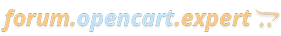Решение описано здесь:
для Ubuntu, Debian:
On the first screen that prompts "Trust new certificates from certificate authorities?" choose "yes". On the next screen press the down arrow key on your keyboard until you find mozilla/DST_Root_CA_X3.crt, press the space bar to deselect it (the [*] should turn into [ ]) and press Enter.
Обязательно снимите выбор с одного указанного сертификата. Иначе сервер по прежнему не увидит сертификаты от Let's Encrypt.

для Ubuntu, Debian:
Код:
dpkg-reconfigure ca-certificatesОбязательно снимите выбор с одного указанного сертификата. Иначе сервер по прежнему не увидит сертификаты от Let's Encrypt.